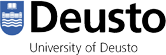What is Deusto Booking?
Deusto Booking was created early in 2015 to become the booking site of the University of Deusto. It allows to find and book a number of resources available at the University such as: spaces for events, meetings, work spaces, computer rooms, sports facilities, audiovisual material, etc. Before Deusto Booking, each resource had its own independent booking system, which made users have to know beforehand about the availability of each resource and the procedure and system used to book it. The aim of Deusto Booking is to centralise these systems and allow users to find and book any resources available at the University of Deusto from one same place.
Deusto Booking can be used by:
- Students, Alumni and other groups of users through their @opendeusto.es account.
- Lecturers, researchers and administration and services staff through their @deusto.es account.
The different groups of users will have access to view and book different types of resources. Each resource has been assigned which type of users can see its availability and book it.
The system currently comprises the resources at the Bilbao and San Sebastian campuses, and it will soon include the resources at Deusto Business School in Madrid. By default it will display the resources at the campus where the logged in user is located, but the resources at the other campus can also be viewed on the corresponding link next to the language change section at the top of any of the system’s pages.
How can I log in?
To log in to Deusto Booking, you must have a @deusto.es or @opendeusto.es account. You will find further information on the log in process on the Start Session page.
Who can help me if I have any questions or problems?
You can contact us at the Contact us section on our website.
Beta version
This website is in Beta version, which means that it is the first version of the programme and may not be completely stable yet. If you have any technical problems or queries, please contact us.
The University reserves the right to change/cancel those bookings that do not meet the specified requirements.